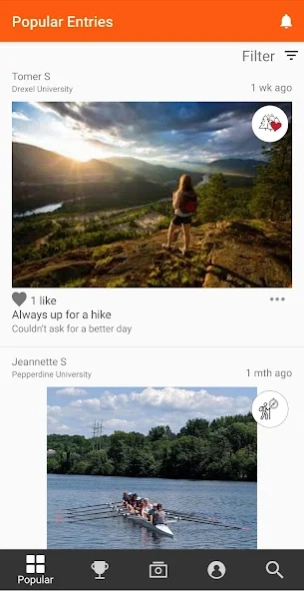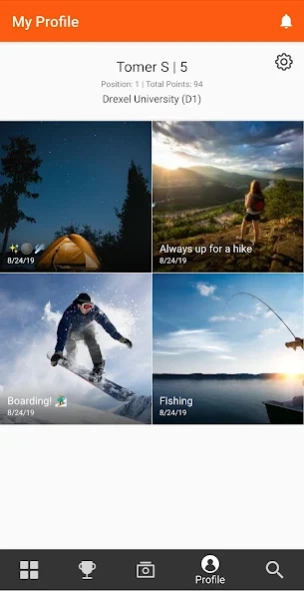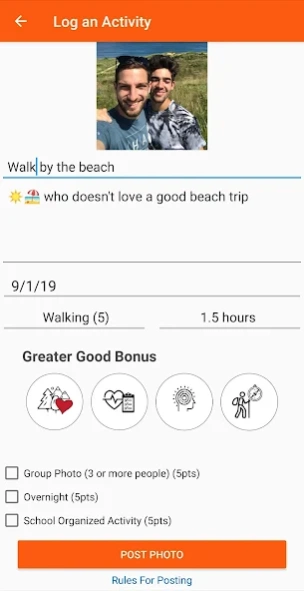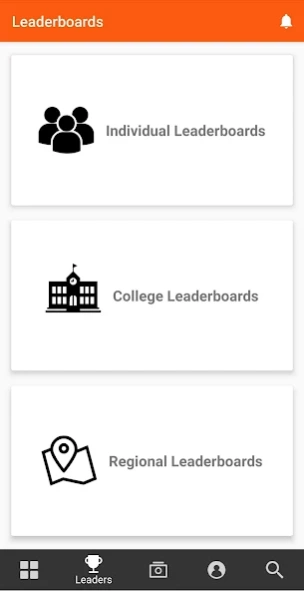AORE CC 2.0.2
Free Version
Publisher Description
AORE CC - Participate in the AORE Campus Challenge to help your school and win big!
Get the official AORE CC app and participate in the AORE Campus Challenge to help your school win the title of National Outdoor Champion. Create an account, log outdoor activities, share your outdoor adventures through social media and be entered to win awesome prizes and give-a-ways.
Select your school or the school you want to support from the list during registration, log up to 5 outdoor activities a day with a photo and invite your friends to do the same. Be part of a movement to get more people outside, active and excited about the great outdoors!
What is the AORE Campus Challenge?
The AORE Campus Challenge is about school communities and student bodies joining together to see who can get the most people outside and active. It's a Mother Nature meets March Madness-style competition where schools from across the country will go head-to-head over four weeks. The school that gets the most people outdoors will win the National Outdoor Championship. We will also be recognizing the Outsider of the Year, the individual across all schools who logs the most outdoor activities, and the Most Outdoorsy Person, the individual on each campus that logs the most outdoor activities for their school.
About AORE CC
AORE CC is a free app for Android published in the Health & Nutrition list of apps, part of Home & Hobby.
The company that develops AORE CC is Association of Outdoor Recreation and Education. The latest version released by its developer is 2.0.2.
To install AORE CC on your Android device, just click the green Continue To App button above to start the installation process. The app is listed on our website since 2019-09-30 and was downloaded 0 times. We have already checked if the download link is safe, however for your own protection we recommend that you scan the downloaded app with your antivirus. Your antivirus may detect the AORE CC as malware as malware if the download link to com.outdoorfoundation.oncampuschallenge is broken.
How to install AORE CC on your Android device:
- Click on the Continue To App button on our website. This will redirect you to Google Play.
- Once the AORE CC is shown in the Google Play listing of your Android device, you can start its download and installation. Tap on the Install button located below the search bar and to the right of the app icon.
- A pop-up window with the permissions required by AORE CC will be shown. Click on Accept to continue the process.
- AORE CC will be downloaded onto your device, displaying a progress. Once the download completes, the installation will start and you'll get a notification after the installation is finished.